Dymo Letratag
LT-100H
Personal
Portable
Label Maker
S0883990 S0883980
- Versatile, reliable and easy to use both at home and in the office. It will help you avoid clutter.
- The most popular Dymo label maker and the most widely used labeling system in the world.
- Print on a variety of colored labels, using various functions such as underlining, bold, text sizing, 2-line writing, and more.
- The graphic display allows you to see the font styles on the screen so that you know exactly what you are printing each time.
- Use DYMO Letratag labels available in a variety of colors and materials, so you can customize the labels to suit your needs.
- Direct thermal printing technology - no need for toners or ink cartridges
- Uses original Dymo LetraTag high quality printing supplies, made of paper, plastic, including metallic and Iron On clothing labels
- Dymo Letratag labels with 12 mm label band width
- ABC keyboard
- Prints in 5 font sizes, 7 text styles and 8 border styles;
- Prints on 1 or 2 lines on the label (width 12 mm);
- Internal memory that allows the storage of 9 labels;
- Quick setting for the date to appear on the label;
- Library with 195 symbols;
- User navigation buttons for quick access to special features;
- Print resolution 180 Dpi
- Energy saving: auto power off function when not in use
- Packaging made of recycled paper and FSC-certified cardboard
- Powered by 4 X AA batteries (not included)
- Applications: Home organization, albums, greeting cards and invitations, gifts, holiday decor, diary, photo history
- Where we can use it: Organization with labels in the kitchen, bathroom, storage areas, toys, crafts, clothing labels, school supplies
- Images are for presentation purposes only.
PN: S0883980
Delivery date: 24–48 hours for in-stock items; Ask the agent for made-to-order items
- Description
- Characteristics
- SICAP (SEAP) Puchaising
- Reviews (3)
The Dymo Letratag label maker is the only labeller in the DYMO range that can print using 2 different processes: direct thermal or thermal transfer when using Letratag tapes Iron-On clothing labels!
Depending on the application, with the Dymo LetraTag LT-100H labeling machine you can print on one or two lines. The settings allow you to layout labels by choosing from 5 text sizes, 7 fonts, 8 borders and over 100 common symbols.
The fast navigation keys of the Dymo LetraTag LT-100H portable printer will help you save time! ABC keyboard!
The device memory allows you to save up to 9 custom labels. Next time, you can choose the saved formatting, change only the text if necessary and print the label.
The menu of this labeler allows you to insert the date on the label, in day-month-year or month-day-year format, when you need to specify the production date on a product (see food samples in the restaurant or packages in the freezer)
Warning! The label will take over the date set in the device. When you replace the batteries, you have to set the date again. This portable printer model does not know how to keep this setting.
Dymo LetraTag LT-100H is an office thermal printer it can also be used easily as a portable printer due to its small size.
You do not need toners, cartridges or other ribbons!
Although it is thermally printed, the label withstands very well over time at temperatures up to 60⁰C.
Being an economy class labeling machine, it is limited in terms of functions and consumables available.
For outdoor applications (outdoors, in rain or in environments with extreme temperatures) we offer other solutions from the Dymo Labelmanager or Dymo Industrial. See exterior labels.
The Dymo LetraTag LT-100H label machine works with 4 AA batteries (not included in the package). The energy saving function (automatically shuts off after 2 minutes of inactivity) helps you extend battery life!
Consumables
A Dymo LetraTag labeling machine (regardless of model) uses 12 mm wide paper, plastic or nylon label tapes in a wide range of colors (red, yellow, blue, green, metallic silver, including neon pink, neon green and even transparent).
LetraTag Iron-On nylon labels (labels for children's clothes) are printed by heat transfer. For this type of label the box contains the label tape and the printing ribbon. You do not need other consumables! Attaching these labels on clothes or other textiles is done with the help of an iron (heated to a maximum of 170 degrees Celsius, without steam)!
See here how !
Where we use it
Dymo LetraTag labelmachine was the first battery-powered label maker from DYMO. It is remarkable how this LetraTag labeling device can use 2 printing methods: direct thermal printing and thermal transfer (only on Iron On nylon tapes).
Letratag is the only labeler in the DYMO range that can do this!
We warn you that when using transparent labels you will have to be careful where you apply them. The writing will always be black!
Dymo LetraTag portable printers use 12 mm bandwidth labels.
The tapes with a width of 12 mm, white, are the most used label tapes in the range of self-adhesive labels from Dymo.
The image benefit of LetraTag labels increases when we choose neon pink or green tape boxes (available in limited stock) to print with these price tags.

This printer model may not be able to meet all of the labeling challenges. That's why for advanced labeling solutions we recommend another professional labeling device from the Dymo Labelmanager range or a thermal printer from the Labelwriter range.
For excellent labeling results use only original Dymo labels!



DYMO is committed to maximizing your efficiency while investing in environmental protection – one label – one time!
DYMO invests for a sustainable future:
DYMO has a dedicated team that analyzes government and country specific requirements for product compliance, safety and sustainability and we are actively involved in going beyond and beyond protecting our environment.

FSC© certified for DYMO® LabelWriter™ paper and DYMO® LetraTag™ paper labels.
27% lower energy consumption, during production since 2016.
BPA free for LabelWriter™ labels.

+40% of DYMO® labels are produced using „Water based solvents“.


ISO 9001 & ISO 14001 certified since 1998 to monitor quality management and impact of operations on the environment..

100% recycled material used for external cassette.

No Ink – No Toner = Less Waste!
Rechargeable batteries for majority of DYMO machines!

73% reduced use of fresh water during production between 2009 – 2019.

All DYMO products are REACH and RoHS compliant.
Specifications:
- Type quickly on the ABC keyboard;
- Large graphic display allows you to actually see the label text on the screen before printing;
- Prints in 5 font sizes, 7 text styles and 8 border styles;
- Internal memory that allows the storage of 9 labels;
- Quick setting for the date to appear on the label;
- Bookstore with 195 symbols;
- Energy saver with automatic shutdown after 2 minutes of inactivity;
- Easy-to-use navigation buttons for quick access to special features;
- Prints 1 or 2 lines on the label (12 mm wide);
- Prints on paper, plastic, metal and flexible nylon labels with hot gluing (Iron-On);
- Uses 4 AA batteries (not included);
Attention! The LetraTag LT-100H label printer Blue does not have the option of using a network adapter!
Letratag consumables
- Letratag labels withstand washing machine, dishwasher, microwave! They stick and stay glued!
- Not recommended for labeling on curved surfaces, wires or cables! For cable labeling, we only recommend "flag" labeling.
Applications and tips
Files and bookshelves. DYMO products help you get organized easily. From folders and bookcases to staplers and rulers, all your items can be labeled, thus avoiding unnecessary office discussions.
Home organization. DYMO labels help with home savings, spring cleaning, moving and many memorable moments in life. Label and keep in order the power or connection cables, extension cords, sockets and plugs, packages in the freezer and much more.
- Product type: Labeling devices
- Color: Blue
- Industries: Administration, Horeca, Retail, Health, Services
- Printer resolution: 180 dpi
- Printing method: Direct thermal
- Print speed: 7 mm/s
- Keyboard: ABC
- LCD Screen: Yes
- Drive type: Electronic
- Cutter type: Manual
- Bandwidth: 12 mm
- Labeling Machine Type: Office
- Portable: Yes
- Carrying case: No.
- Weight: 400 g
- Dimensions (H x W x H): 265mm x 120mm x 84mm
- Warranty: 1 + 1 year
The package includes: DYMO LetraTag LT-100H labeling machine, Letratag 12 mm x 4m white paper tape (DY91200), user manual, warranty certificate. User manual in Romanian can be downloaded for free.
It can be the most beautiful gift given to a loved one!
FAQ
What does the "Tape Jam & quot" error mean and how do I get rid of it?
A: If the "Tape Jam & quot" error occurs and the tape is not locked in the label, you must reset the device so that the error disappears.
Remove the tape from the device, close the cover, turn off the label on the on/off button. Then press and hold the following 3 buttons for a few seconds: the red on/off button, the blue 123 button and the J button - the message "DELETE" will appear on the screen. Release the buttons after the message appears. Restart the labeling machine and the error should disappear.
If this procedure does not work, please contact our technical department at the mobile phone no. 0752.645.008
How do I print symbols with LetraTag 100H/T?
A: Turn on LetraTag LT-100H / T. Press the Insert key. Use the navigation key (the navigation key is the circular key with the 4 arrows) to select symbols. Press the OK key. Use the navigation key to select a symbol. Press the OK key. Enter any additional text or symbols if necessary. When you're done, press the Print key to print the label.
How can I set the date and time on LetraTag 100H/T?
A: Turn on the Dymo LetraTag tag. Tap Settings. Using the up or down arrows on the navigation key (the navigation key is the circular key with the 4 arrows), select “Set date” and press OK. Using the left or right arrows on the navigation key, move the cursor over each setting (month, day, and year) and use the up or down arrow keys to increase or decrease the value.
Press OK, the default time is displayed. Use the left or right arrows on the navigation key to move the cursor over each setting (hours and minutes), and use the up or down arrow keys to increase or decrease the value. When you're done, press OK.
How do I print two-line labels with LetraTag 100H/T?
A: Turn on LetraTag LT-100H/T. Enter the text that should appear on the first line. Press the "Insert" key. Use the navigation key (the navigation key is the circular key with the 4 arrows) to select the second line. Press the OK key. Enter the text that should appear on the second line. When you're done, press the "Print" key to print the label.
How do I clean the print head on the Dymo LetraTag 100H/T thermal printer?
A: Open the label box compartment door on the Dymo LetraTag LT-100H/T portable printer. Remove the tape cassette and cleaning tool from the unit (a small brush that is stuck in a holder in this compartment). Dampen the cleaning brush with alcohol in the white portion and lightly wipe the print head. Reinsert the tape box and close the compartment door to start printing labels.
WARNING! The tape box is fixed correctly if a small click is heard when you push it into the compartment.
If this box is not properly seated in the labeling compartment, the writing will appear tilted on the label.
Package Contents: Aparat de etichetat, imprimanta etichete, DYMO LetraTag 100H DY19757 S0884020 S0883990, Etichete hartie autocolante, DYMO LetraTag, 12mmx4m, albe, 91200 S0721510 S0721500
Resolution (Dpi): 160 DPI
Power Supply: Battery
Battery type / number: 4 AA
Keyboard: ABC
No printed labels / min: Nu
Applications: Home Organization, General Identification, Retail, HORECA, 5S Visual Identification
PROMO Bundle: Yes
Print speed: 10mm/sec
Screen: Monocrom 2.15 inch
Text lines No: 2
Cutter Type: Manual
Library Symbols: 100
Vertical writing: Yes
Memory: 9 labels
Warranty: 1 + 1
Fonts Type: Normal, Bold, Italic, Underline
Compatible operating systems: No
Maximum label width: 12 mm
Color: Blue
Range: Dymo Letra Tag
Functions: Portabil, Functie CAPS, Automatic shutdown, Taste navigare
Consumables Used: Etichete Aimo P12 compatibile Letratag, Etichete Haine AIMO Iron-On, Etichete LetraTag Iron-On, Etichete LetraTag Dymo Originale
- The products found on the site www.sancogrup.ro are present and on public procurement SICAP platform, under the registration of the CPV concerned;
- You have chosen a product or service from nooastra offer, you want to purchase and is not available in the SICAP? Contact us to publish;
- Payment can be made by OP, before delivery at our treasury accounts in the 24-30 days of the month.
![Dymo LetraTag LT-100H, ABC, label maker S0883980, 19757UK [1] Dymo LetraTag LT-100H, ABC, label maker S0883980, 19757UK [1]](https://gomagcdn.ro/domains/sancogrup.ro/files/product/large/etichetator-dymo-letratag-lt-100h-plus-albastru-tastatura-abc-s0883980-19757uk-020172.jpg)
![Dymo LetraTag LT-100H, ABC, label maker S0883980, 19757UK [2] Dymo LetraTag LT-100H, ABC, label maker S0883980, 19757UK [2]](https://gomagcdn.ro/domains/sancogrup.ro/files/product/large/letratag-lt-100h-plus-label-maker-s0884020-s0883990-19757-16-80085871.jpg)
![Dymo LetraTag LT-100H, ABC, label maker S0883980, 19757UK [3] Dymo LetraTag LT-100H, ABC, label maker S0883980, 19757UK [3]](https://gomagcdn.ro/domains/sancogrup.ro/files/product/large/letratag-lt-100h-plus-label-maker-s0884020-s0883990-19757-16-50569776.jpg)
![Dymo LetraTag LT-100H, ABC, label maker S0883980, 19757UK [4] Dymo LetraTag LT-100H, ABC, label maker S0883980, 19757UK [4]](https://gomagcdn.ro/domains/sancogrup.ro/files/product/large/letratag-lt-100h-plus-label-maker-s0884020-s0883990-19757-16-50911753.jpg)
![Dymo LetraTag LT-100H, ABC, label maker S0883980, 19757UK [5] Dymo LetraTag LT-100H, ABC, label maker S0883980, 19757UK [5]](https://gomagcdn.ro/domains/sancogrup.ro/files/product/large/etichetator-dymo-letratag-lt-100h-plus-albastru-tastatura-abc-s0883980-19757uk-928023.jpg)
![Dymo LetraTag LT-100H, ABC, label maker S0883980, 19757UK [6] Dymo LetraTag LT-100H, ABC, label maker S0883980, 19757UK [6]](https://gomagcdn.ro/domains/sancogrup.ro/files/product/large/letratag-lt-100h-plus-label-maker-s0884020-s0883990-19757-16-98338354.jpg)
![Dymo LetraTag LT-100H, ABC, label maker S0883980, 19757UK [7] Dymo LetraTag LT-100H, ABC, label maker S0883980, 19757UK [7]](https://gomagcdn.ro/domains/sancogrup.ro/files/product/large/letratag-lt-100h-plus-label-maker-s0884020-s0883990-19757-16-98693107.jpg)
![Dymo LetraTag LT-100H, ABC, label maker S0883980, 19757UK [8] Dymo LetraTag LT-100H, ABC, label maker S0883980, 19757UK [8]](https://gomagcdn.ro/domains/sancogrup.ro/files/product/large/letratag-lt-100h-plus-label-maker-s0884020-s0883990-19757-16-15165686.jpg)
![Dymo LetraTag LT-100H, ABC, label maker S0883980, 19757UK [9] Dymo LetraTag LT-100H, ABC, label maker S0883980, 19757UK [9]](https://gomagcdn.ro/domains/sancogrup.ro/files/product/large/letratag-lt-100h-plus-label-maker-s0884020-s0883990-19757-16-22673828.jpg)
![Dymo LetraTag LT-100H, ABC, label maker S0883980, 19757UK [10] Dymo LetraTag LT-100H, ABC, label maker S0883980, 19757UK [10]](https://gomagcdn.ro/domains/sancogrup.ro/files/product/large/letratag-lt-100h-plus-label-maker-s0884020-s0883990-19757-16-49272048.jpg)
![Dymo LetraTag LT-100H, ABC, label maker S0883980, 19757UK [11] Dymo LetraTag LT-100H, ABC, label maker S0883980, 19757UK [11]](https://gomagcdn.ro/domains/sancogrup.ro/files/product/large/letratag-lt-100h-plus-label-maker-s0884020-s0883990-19757-16-17185147.jpg)
![Dymo LetraTag LT-100H, ABC, label maker S0883980, 19757UK [12] Dymo LetraTag LT-100H, ABC, label maker S0883980, 19757UK [12]](https://gomagcdn.ro/domains/sancogrup.ro/files/product/large/etichetator-dymo-letratag-lt-100h-plus-albastru-tastatura-abc-s0883980-19757uk-785433.jpg)
![Dymo LetraTag LT-100H, ABC, label maker S0883980, 19757UK [13] Dymo LetraTag LT-100H, ABC, label maker S0883980, 19757UK [13]](https://gomagcdn.ro/domains/sancogrup.ro/files/product/large/letratag-lt-100h-plus-label-maker-s0884020-s0883990-19757-16-33995993.jpg)
![Dymo LetraTag LT-100H, ABC, label maker S0883980, 19757UK [14] Dymo LetraTag LT-100H, ABC, label maker S0883980, 19757UK [14]](https://gomagcdn.ro/domains/sancogrup.ro/files/product/large/letratag-lt-100h-plus-label-maker-s0884020-s0883990-19757-16-78065238.jpg)
![Dymo LetraTag LT-100H, ABC, label maker S0883980, 19757UK [15] Dymo LetraTag LT-100H, ABC, label maker S0883980, 19757UK [15]](https://gomagcdn.ro/domains/sancogrup.ro/files/product/large/letratag-lt-100h-plus-label-maker-s0884020-s0883990-19757-16-53701342.jpg)
![Dymo LetraTag LT-100H, ABC, label maker S0883980, 19757UK [16] Dymo LetraTag LT-100H, ABC, label maker S0883980, 19757UK [16]](https://gomagcdn.ro/domains/sancogrup.ro/files/product/large/letratag-lt-100h-plus-label-maker-s0884020-s0883990-19757-16-16987184.jpg)
![Dymo LetraTag LT-100H, ABC, label maker S0883980, 19757UK [17] Dymo LetraTag LT-100H, ABC, label maker S0883980, 19757UK [17]](https://gomagcdn.ro/domains/sancogrup.ro/files/product/large/letratag-lt-100h-plus-label-maker-s0884020-s0883990-19757-16-61112241.jpg)
![Dymo LetraTag LT-100H, ABC, label maker S0883980, 19757UK [18] Dymo LetraTag LT-100H, ABC, label maker S0883980, 19757UK [18]](https://gomagcdn.ro/domains/sancogrup.ro/files/product/large/letratag-lt-100h-plus-label-maker-s0884020-s0883990-19757-16-75368265.jpg)
![Dymo LetraTag LT-100H, ABC, label maker S0883980, 19757UK [19] Dymo LetraTag LT-100H, ABC, label maker S0883980, 19757UK [19]](https://gomagcdn.ro/domains/sancogrup.ro/files/product/large/letratag-lt-100h-plus-label-maker-s0884020-s0883990-19757-16-49756833.jpg)
![Dymo LetraTag LT-100H, ABC, label maker S0883980, 19757UK [20] Dymo LetraTag LT-100H, ABC, label maker S0883980, 19757UK [20]](https://gomagcdn.ro/domains/sancogrup.ro/files/product/large/letratag-lt-100h-plus-label-maker-s0884020-s0883990-19757-16-98094343.jpg)
![Dymo LetraTag LT-100H, ABC, label maker S0883980, 19757UK [21] Dymo LetraTag LT-100H, ABC, label maker S0883980, 19757UK [21]](https://gomagcdn.ro/domains/sancogrup.ro/files/product/large/letratag-lt-100h-plus-label-maker-s0884020-s0883990-19757-16-38082153.jpg)
![Dymo LetraTag LT-100H, ABC, label maker S0883980, 19757UK [22] Dymo LetraTag LT-100H, ABC, label maker S0883980, 19757UK [22]](https://gomagcdn.ro/domains/sancogrup.ro/files/product/large/letratag-lt-100h-plus-label-maker-s0884020-s0883990-19757-16-19855732.jpg)
![Dymo LetraTag LT-100H, ABC, label maker S0883980, 19757UK [23] Dymo LetraTag LT-100H, ABC, label maker S0883980, 19757UK [23]](https://gomagcdn.ro/domains/sancogrup.ro/files/product/large/etichetator-dymo-letratag-lt-100h-plus-albastru-tastatura-abc-s0883980-19757uk-153973.jpg)
![Dymo LetraTag LT-100H, ABC, label maker S0883980, 19757UK [24] Dymo LetraTag LT-100H, ABC, label maker S0883980, 19757UK [24]](https://gomagcdn.ro/domains/sancogrup.ro/files/product/large/etichetator-dymo-letratag-lt-100h-plus-albastru-tastatura-abc-s0883980-19757uk-301868.jpg)
![Dymo LetraTag LT-100H, ABC, label maker S0883980, 19757UK [25] Dymo LetraTag LT-100H, ABC, label maker S0883980, 19757UK [25]](https://gomagcdn.ro/domains/sancogrup.ro/files/product/large/dymo-letratag-lt-100h-plus-blue-abc-label-maker-s0883980-19757uk-4101-6663.jpg)
![Dymo LetraTag LT-100H, ABC, label maker S0883980, 19757UK [26] Dymo LetraTag LT-100H, ABC, label maker S0883980, 19757UK [26]](https://gomagcdn.ro/domains/sancogrup.ro/files/product/large/dymo-letratag-lt-100h-plus-blue-abc-label-maker-s0883980-19757uk-4101-5388.jpg)
![Dymo LetraTag LT-100H, ABC, label maker S0883980, 19757UK [27] Dymo LetraTag LT-100H, ABC, label maker S0883980, 19757UK [27]](https://gomagcdn.ro/domains/sancogrup.ro/files/product/large/dymo-letratag-lt-100h-plus-blue-abc-label-maker-s0883980-19757uk-4101-6869.jpg)











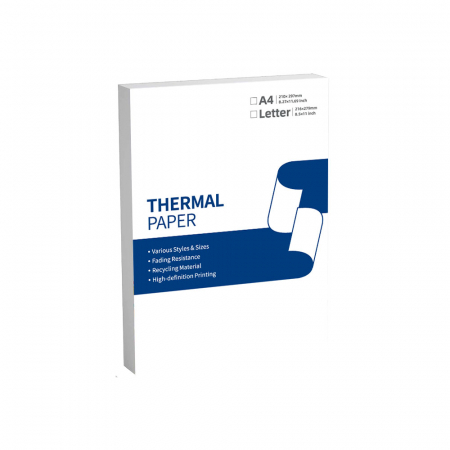






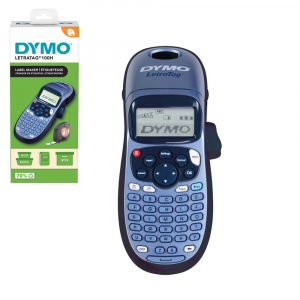









MIRCEA COMAN,
Acest aparat ofera o solutie pentru etichetare care corespunde necesitatilor casnice, atat din punct de vedere al performantelor cat si al costului redus al cartuselor. Poate fi folosit si in mediu profesional, dar intr-un mod mai putin intensiv.
ReplyWas this review useful?