Thermal printer
Aimo M220, large format
labels
,
Bluetooth
, Li-Ion battery 2200 mAh
- Thermal printer for large format labels
- Quick and easy connection via Bluetooth with smartphone or tablet
- Connection via USB cable to PC or laptop
- Operating systems: Windows 7, 8, 10 or newer and MAC
- Print Master free application for Android or iOS available in GoogleApp and AppStore
- Print resolution 203 Dpi
- Maximum printing speed 50 mm/s
- Maximum printing width 75 mm
- Built-in Li-ion battery of 2200 mAh, with long operating time
- Continuous printing for approximately 30 rolls of labels until the next charge
- Print barcodes: Code 128, Code 39, Coda Bar, EAN8, EAN13, UPC-A
- Support roll that prevents slanted printing in the event of incorrect positioning of the roll with labels in the machine
- Portable thermal printer with robust and durable casing
- Print identification or warning labels, inventory numbers
- Multiple applications for labeling at home or in the office, cable identification, jewelry labeling, writing instruments, optics, fishing items, barcode labels and many others
- Large-scale applications in shopping centers, clothing stores, restaurants, jewelry stores, electrical and telecommunications industry, office, school, hospital and courier
- Works ONLY with original AIMO labels!
- It does NOT work with cash register rollers!
- The images are for presentation purposes.




PN: M220
Delivery date: 24–48 hours for in-stock items; Ask the agent for made-to-order items
- Description
- Characteristics
- SICAP (SEAP) Puchaising
- Reviews (3)
Download the Print Master application for Android or iOS for free, available in GoogleApp and AppStore. Connect your label maker via Bluetooth to the printer and you can start working. Use your imagination to print legible, quality labels for whatever you need!
The printing principle is direct thermal, it does not use ribbons as in thermal transfer, toners as in multifunctional lasers or ink cartridges as in inkjet printers.
The perfect label maker for printing good quality barcodes that can be read with a barcode scanner.
Use rolls with paper or polypropylene labels of very good quality. The self-adhesive thermal labels are fixed on a paper support roll and have preset formats or are in continuous mode. It also uses labels in large formats with widths between 20 and 75 mm or round white or transparent polypropylene labels with a maximum diameter of 75 mm.
The print head can print up to 50 km of labels!
Applications:
- The AIMO M220 thermal printer can print several types of barcodes, labels for clothes that contain a short description of the product, price, size and barcode.
- Ideal for printing address labels, document archiving labels, personalized badges, jewelry labels, medical optics labels, fishing article labels, electrical component identification labels, cables or wires in telecommunications or barcodes and school labels.
- The jewelry labels are made of very good quality polyester with a glossy finish and can also be used for optical medical labeling, stationery or fishing.
- With the help of this portable thermal printer, you can print jar labels for winter cans, spice box labels, shoe boxes, holiday or anniversary messages, etc.
- M220 is a portable multifunctional thermal printer with a mini format (125 x 119 x 63 mm), with a robust and durable housing!










The principle of printing is direct thermal, it does not use ribbons as for thermal transfer, toners such as laser multifunction or ink cartridges as inkjet printers.
Perfect labeling machine for printing good quality barcodes that can be read with a barcode scanner.
Use rollers with labels of high quality paper or polypropylene. Self-adhesive thermal labels are fixed on a paper roll and have preset sizes or are in continuous mode. It also uses large format labels with widths between 20 and 75 mm.
The print head can print up to 50 km of labels!
Applications

Works with polyester labels with preset formats or continuously:
Universal labels
Jewelry labels
Cable flag labels
School labels
Specifications
• Innovative support for the roll of labels that prevents slanted printing in the event of incorrect positioning of the roll of labels in the printer!
• Continuous operation for 5 hours until the next charge!
• The printer has a built-in Li-ion battery of 2200 mAh with a long operating time;
• Fast charging in approximately 2 hours and 30 minutes;
• A fully charged battery can print up to 36 label rolls
• Connection via Bluetooth after downloading the Print Master application;
• Supported operating systems: Android and iOS;
• Print Master free application that can be downloaded from Google Play and App Store;
• Working temperature: 5⁰ - 50⁰C;
• Working humidity: 20% - 85%;
The package includes: M220 thermal printer, Type C plug USB cable, adjustable label support roll, white polyester demo label roll
Loading the printer with the roll of labels
1. Slide back the button to open the printer cover
2. Remove the label roll support
3. Remove the disk from the left side of the support and insert the label roll. Insert the disc back and bring it up to the edge of the label roll. If this operation is not executed correctly, the writing will be off-centered on the label at the time of printing.
4. After fixing the label roll, correctly insert the label holder into the printer slot and place the first label next to the label exit slot from the printer
5. Close the printer cover by gently pressing all around
6. Press and hold the printer's load button for 1.5 s to align the first label.
The labeling machine is ready to work!
Characteristics:
- Printing type: Direct thermal
- Print resolution: 203 Dpi
- Print speed: 50 mm/s
- Cutter type: Manual
- Connectivity: Bluetooth
- Brand: AIMO
- Fields of activity: Data Centers, Education, Hospitality (HORECA), Production, Offices, Health
- Applications: Correspondence and Courier, Retail, Public Food Services, Visitor Management, Clinics and Medical Laboratories
- Maximum label width: 75 mm
- Maximum label length: 1 m
- Functions: USB port, Bold writing, Italic, Underline, Vertical, Fixed length
- Consumables used: Pre-formed labels or continuous mode
- Power type: battery
- Battery type: Li-Ion
- Battery capacity: 2200 mAh
- Operating time: 5 hours until the next charge
- Symbol library: over 300 templates
- Range: Thermal printers
- Weight: 330g
- Dimensions: 125 x 119 x 63.5 mm
Weight: 330g
Capacitate Acumulator: 2200 mAh
Package Contents: Imprimanta termica M220, cablu USB mufa Type C, rola suport etichete ajustabila, rola etichete demo poliester alb
Power Supply: 230V AC Source, Accumulator
PC Connection: Bluetooth, Android, iOS
Consumables Used: Etichete Aimo Phomemo M110, Etichete LabelWriter Aimo Compatibile Dymo
Applications: 5S Visual Identification, Mesaje de Avertizare, Decorations, Jewelry and Optics, Clinics and Medical Laboratories, Home Organization, General Identification, Mailing & Shipping, Networking Components, Pro AV/Security, Retail, Instrumente de scris, HORECA, Visitor Management, Assets, Barcoding, Cables & Wires, Electrical, Facilities & MRO, Administratie, Distributie, Productie, Hobby
Maximum label width: 70 mm
Print speed: 50 mm/s
Cutter Type: Manual
Library Symbols: Unlimited*
Vertical writing: Yes
Mirror writing: Yes
Fonts Type: Toate disponibile in softul actualizat
Resolution (Dpi): 203 DPI
Range: Aimo
Free App: Print Master
- The products found on the site www.sancogrup.ro are present and on public procurement SICAP platform, under the registration of the CPV concerned;
- You have chosen a product or service from nooastra offer, you want to purchase and is not available in the SICAP? Contact us to publish;
- Payment can be made by OP, before delivery at our treasury accounts in the 24-30 days of the month.
![Thermal printer Aimo M220, large format labels, Bluetooth, Li-Ion battery 2200 mAh [1] Thermal printer Aimo M220, large format labels, Bluetooth, Li-Ion battery 2200 mAh [1]](https://gomagcdn.ro/domains/sancogrup.ro/files/product/large/imprimanta-termica-aimo-m220-etichete-formate-mari-bluetooth-acumulator-li-ion-2200-mah-460791.jpg)
![Thermal printer Aimo M220, large format labels, Bluetooth, Li-Ion battery 2200 mAh [2] Thermal printer Aimo M220, large format labels, Bluetooth, Li-Ion battery 2200 mAh [2]](https://gomagcdn.ro/domains/sancogrup.ro/files/product/large/imprimanta-termica-aimo-m220-etichete-formate-mari-bluetooth-acumulator-li-ion-2200-mah-569491.jpg)
![Thermal printer Aimo M220, large format labels, Bluetooth, Li-Ion battery 2200 mAh [3] Thermal printer Aimo M220, large format labels, Bluetooth, Li-Ion battery 2200 mAh [3]](https://gomagcdn.ro/domains/sancogrup.ro/files/product/large/imprimanta-termica-aimo-m220-etichete-formate-mari-bluetooth-acumulator-li-ion-2200-mah-895821.jpg)
![Thermal printer Aimo M220, large format labels, Bluetooth, Li-Ion battery 2200 mAh [4] Thermal printer Aimo M220, large format labels, Bluetooth, Li-Ion battery 2200 mAh [4]](https://gomagcdn.ro/domains/sancogrup.ro/files/product/large/multifunctional-thermal-label-printer-m200-bluetooth-labeling-machine-with-roll-labels-battery-li-ion-2600-mah-charger-230v-data-cable-adjustable-tape-4344-66792505.jpg)
![Thermal printer Aimo M220, large format labels, Bluetooth, Li-Ion battery 2200 mAh [5] Thermal printer Aimo M220, large format labels, Bluetooth, Li-Ion battery 2200 mAh [5]](https://gomagcdn.ro/domains/sancogrup.ro/files/product/large/imprimanta-termica-aimo-m220-etichete-formate-mari-bluetooth-acumulator-li-ion-2200-mah-195342.jpg)
![Thermal printer Aimo M220, large format labels, Bluetooth, Li-Ion battery 2200 mAh [6] Thermal printer Aimo M220, large format labels, Bluetooth, Li-Ion battery 2200 mAh [6]](https://gomagcdn.ro/domains/sancogrup.ro/files/product/large/multifunctional-thermal-label-printer-m200-bluetooth-labeling-machine-with-roll-labels-battery-li-ion-2600-mah-charger-230v-data-cable-adjustable-tape-4344-61908966.jpg)
![Thermal printer Aimo M220, large format labels, Bluetooth, Li-Ion battery 2200 mAh [7] Thermal printer Aimo M220, large format labels, Bluetooth, Li-Ion battery 2200 mAh [7]](https://gomagcdn.ro/domains/sancogrup.ro/files/product/large/imprimanta-termica-aimo-m220-etichete-formate-mari-bluetooth-acumulator-li-ion-2200-mah-430948.jpg)
![Thermal printer Aimo M220, large format labels, Bluetooth, Li-Ion battery 2200 mAh [8] Thermal printer Aimo M220, large format labels, Bluetooth, Li-Ion battery 2200 mAh [8]](https://gomagcdn.ro/domains/sancogrup.ro/files/product/large/multifunctional-thermal-label-printer-m200-bluetooth-labeling-machine-with-roll-labels-battery-li-ion-2600-mah-charger-230v-data-cable-adjustable-tape-4344-66936442.jpg)
![Thermal printer Aimo M220, large format labels, Bluetooth, Li-Ion battery 2200 mAh [9] Thermal printer Aimo M220, large format labels, Bluetooth, Li-Ion battery 2200 mAh [9]](https://gomagcdn.ro/domains/sancogrup.ro/files/product/large/multifunctional-thermal-label-printer-m200-bluetooth-labeling-machine-with-roll-labels-battery-li-ion-2600-mah-charger-230v-data-cable-adjustable-tape-4344-98107564.jpg)
![Thermal printer Aimo M220, large format labels, Bluetooth, Li-Ion battery 2200 mAh [10] Thermal printer Aimo M220, large format labels, Bluetooth, Li-Ion battery 2200 mAh [10]](https://gomagcdn.ro/domains/sancogrup.ro/files/product/large/imprimanta-termica-aimo-m220-etichete-formate-mari-bluetooth-acumulator-li-ion-2200-mah-878006.jpg)
![Thermal printer Aimo M220, large format labels, Bluetooth, Li-Ion battery 2200 mAh [11] Thermal printer Aimo M220, large format labels, Bluetooth, Li-Ion battery 2200 mAh [11]](https://gomagcdn.ro/domains/sancogrup.ro/files/product/large/multifunctional-thermal-label-printer-m200-bluetooth-labeling-machine-with-roll-labels-battery-li-ion-2600-mah-charger-230v-data-cable-adjustable-tape-4344-30577020.jpg)
![Thermal printer Aimo M220, large format labels, Bluetooth, Li-Ion battery 2200 mAh [12] Thermal printer Aimo M220, large format labels, Bluetooth, Li-Ion battery 2200 mAh [12]](https://gomagcdn.ro/domains/sancogrup.ro/files/product/large/imprimanta-termica-aimo-m220-etichete-formate-mari-bluetooth-acumulator-li-ion-2200-mah-532917.jpg)
![Thermal printer Aimo M220, large format labels, Bluetooth, Li-Ion battery 2200 mAh [13] Thermal printer Aimo M220, large format labels, Bluetooth, Li-Ion battery 2200 mAh [13]](https://gomagcdn.ro/domains/sancogrup.ro/files/product/large/imprimanta-termica-aimo-m220-etichete-formate-mari-bluetooth-acumulator-li-ion-2200-mah-906204.jpg)
![Thermal printer Aimo M220, large format labels, Bluetooth, Li-Ion battery 2200 mAh [14] Thermal printer Aimo M220, large format labels, Bluetooth, Li-Ion battery 2200 mAh [14]](https://gomagcdn.ro/domains/sancogrup.ro/files/product/large/imprimanta-termica-aimo-m220-etichete-formate-mari-bluetooth-acumulator-li-ion-2200-mah-847478.jpg)
![Thermal printer Aimo M220, large format labels, Bluetooth, Li-Ion battery 2200 mAh [15] Thermal printer Aimo M220, large format labels, Bluetooth, Li-Ion battery 2200 mAh [15]](https://gomagcdn.ro/domains/sancogrup.ro/files/product/large/imprimanta-termica-aimo-m220-etichete-formate-mari-bluetooth-acumulator-li-ion-2200-mah-162948.jpg)
![Thermal printer Aimo M220, large format labels, Bluetooth, Li-Ion battery 2200 mAh [16] Thermal printer Aimo M220, large format labels, Bluetooth, Li-Ion battery 2200 mAh [16]](https://gomagcdn.ro/domains/sancogrup.ro/files/product/large/imprimanta-termica-aimo-m220-etichete-formate-mari-bluetooth-acumulator-li-ion-2200-mah-556941.jpg)
![Thermal printer Aimo M220, large format labels, Bluetooth, Li-Ion battery 2200 mAh [17] Thermal printer Aimo M220, large format labels, Bluetooth, Li-Ion battery 2200 mAh [17]](https://gomagcdn.ro/domains/sancogrup.ro/files/product/large/imprimanta-termica-aimo-m220-etichete-formate-mari-bluetooth-acumulator-li-ion-2200-mah-828847.jpg)









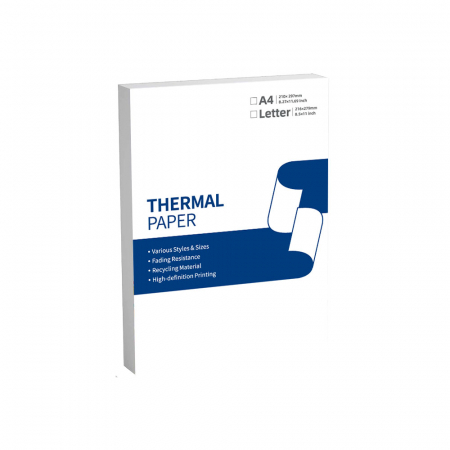





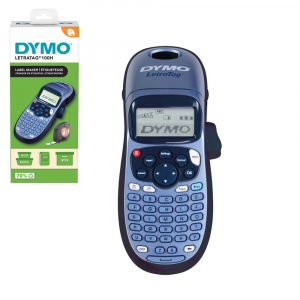










Adina Stan,
Un produs foarte bun, conform specificatiilor.
ReplyWas this review useful?