Displayed products are delivered from stock. Offers are valid within the limit of available stock.
 AIMO Tattoo thermal paper, 100 sheets/pack, for the AIMO M08F Printer and the entire Brother PJ series, AIMO DS-ZP139-Tattoo-A4
AIMO Tattoo thermal paper, 100 sheets/pack, for the AIMO M08F Printer and the entire Brother PJ series, AIMO DS-ZP139-Tattoo-A4

AIMO Tattoo thermal paper, 100 sheets/pack, for the AIMO M08F
Printer and the entire Brother
PJ series, AIMO DS-ZP139-Tattoo-A4
- Ideal for tattoo enthusiasts, amateurs and professionals
- High Quality - Quality inks and stencil paper that won't fade or smudge easily when printing with the AIMO M08F Thermal Tattoo Printer
- Clear, high-quality images
- Safe for skin
- Easy to use - template transfer directly from your phone or PC - very clear transfer
- Thermal paper A4 PREMIUM 210 x 297mm international standard
- Sets of 3 layers + protective sheet between the transfer sheet and indigo (ribbon)
- Package contents: 100 sets of A4 thermal tattoo paper / package
- CAREFUL! It is only suitable for thermal printers and NOT for laser or inkjet printers.
- Compatible with AIMO M08F-A4 thermal printer and Brother PJ-520, Brother PJ-522, Brother PJ-523, Brother PJ-560, Brother PJ-562, Brother PJ-563, Brother PJ 723 printer series
- The images are for presentation purposes only.
PN: DS-ZP162-Tattoo-A4
Delivery date: 24–48 hours for in-stock items; Ask the agent for made-to-order items
Product Code:
AIDS-ZP162-Tattoo-A4
Do you need help?
0752.645.008
- Description
- Characteristics
- SICAP (SEAP) Puchaising
- Reviews (0)
AIMO Tattoo thermal paper compatible with AIMO M08F A4 thermal printer and Brother PJ-520, Brother PJ-522, Brother PJ-523, Brother PJ-560, Brother PJ-562, Brother PJ-563, Brother PJ 723 printer series
About transfer paper for tattoos
• Layer 1 - white master sheet on which the drawing is applied;
• Layer 2 - the semi-transparent protective sheet (remove before use);
• Layer 3 - indigo sheet;
• Layer 4 - the yellow backing sheet
CAREFUL! If you use the AIMO M08F thermal tattoo printer, it must be removed together with the protective sheet
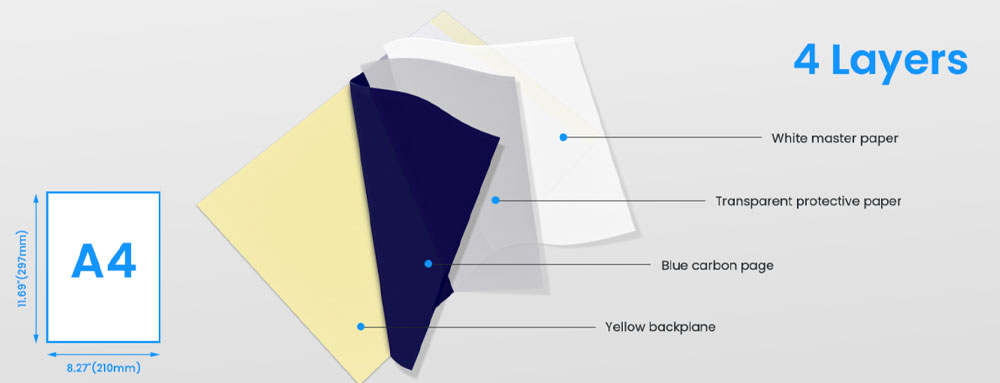
Two ways to use tattoo transfer paper
1. The transfer paper copies the desired image, then transfers to the transfer paper and finally onto the skin. It is compatible with the AIMO M08F tattoo printer.
2. Use the hand drawn stencil pen to transfer the original design.
Tips, tricks for using transfer paper for tattoo templates
The tattoo transfer paper must work with the transfer holder. You will need to purchase the Stencil Transfer Ointment separately. You can use alcohol to wipe the transfer marks of the stencil on the skin.
CAREFUL!
1. A4 thermal paper can only be printed on one side
2. Stored in a cool and dry place, it can be archived for up to 10 years
3. It cannot be used in ink and laser printers
How we use the thermal printer AIMO M08F for tattoos
Step 1 – Remove the transparent protective sheet between the print sheet and the indigo/ribbon sheet
Step 2 – Download the application and connect to the AIMO M08F thermal printer via bluetooth on your mobile phone or via USB cable on your desktop.
Step 3 – Press and hold the ON/OFF button of the printer for 2 seconds. Place the transfer sheet (after removing the protective sheet) with the white side on top and the indigo sheet underneath and feed the sheet well into the printer. Choose the model to print and print.
Step 4 - Cut out the printed sheet around the model and place it on the place where the tattoo will be (arm for example). Use specific ointment for a better transfer. Alcohol can erase unwanted marks from the transfer.
You can print several models on one sheet!
Characteristics:
Product compliance information
About transfer paper for tattoos
• Layer 1 - white master sheet on which the drawing is applied;
• Layer 2 - the semi-transparent protective sheet (remove before use);
• Layer 3 - indigo sheet;
• Layer 4 - the yellow backing sheet
CAREFUL! If you use the AIMO M08F thermal tattoo printer, it must be removed together with the protective sheet
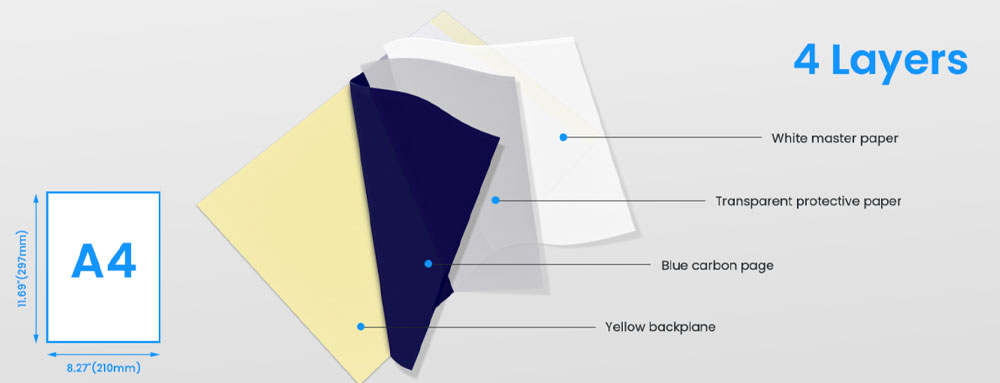
Two ways to use tattoo transfer paper
1. The transfer paper copies the desired image, then transfers to the transfer paper and finally onto the skin. It is compatible with the AIMO M08F tattoo printer.
2. Use the hand drawn stencil pen to transfer the original design.
Tips, tricks for using transfer paper for tattoo templates
The tattoo transfer paper must work with the transfer holder. You will need to purchase the Stencil Transfer Ointment separately. You can use alcohol to wipe the transfer marks of the stencil on the skin.
CAREFUL!
1. A4 thermal paper can only be printed on one side
2. Stored in a cool and dry place, it can be archived for up to 10 years
3. It cannot be used in ink and laser printers
How we use the thermal printer AIMO M08F for tattoos
Step 1 – Remove the transparent protective sheet between the print sheet and the indigo/ribbon sheet
Step 2 – Download the application and connect to the AIMO M08F thermal printer via bluetooth on your mobile phone or via USB cable on your desktop.
Step 3 – Press and hold the ON/OFF button of the printer for 2 seconds. Place the transfer sheet (after removing the protective sheet) with the white side on top and the indigo sheet underneath and feed the sheet well into the printer. Choose the model to print and print.
Step 4 - Cut out the printed sheet around the model and place it on the place where the tattoo will be (arm for example). Use specific ointment for a better transfer. Alcohol can erase unwanted marks from the transfer.
You can print several models on one sheet!
Good luck with the tattoo!
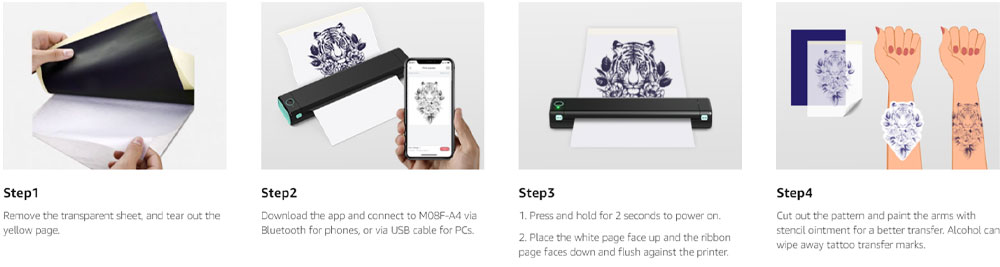
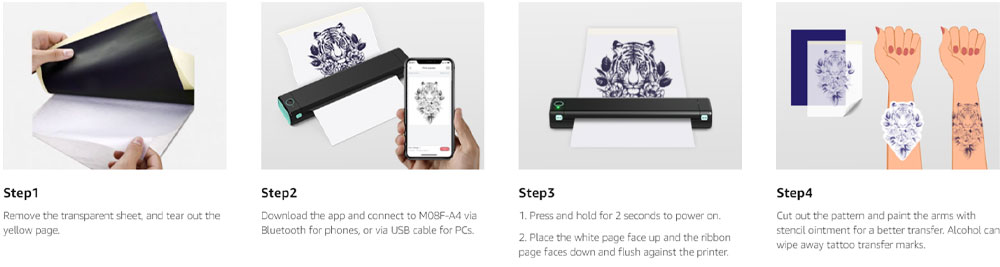
Characteristics:
- Product type: Tattoo transfer paper
- Format: A4
- Color: White
- Ribbon color: Navy blue
- Material: Paper
- Packaging type: 100 sheets/set
- Number of pieces/set: 3 sheets/set
- Length: 210 mm
- Width: 297 mm
- Weight: 300g
Range: Aimo
Color: White
- The products found on the site www.sancogrup.ro are present and on public procurement SICAP platform, under the registration of the CPV concerned;
- You have chosen a product or service from nooastra offer, you want to purchase and is not available in the SICAP? Contact us to publish;
- Payment can be made by OP, before delivery at our treasury accounts in the 24-30 days of the month.
If you want to express your opinion about this product you can add a review.
write a review
![AIMO Tattoo thermal paper, 100 sheets/pack, for the AIMO M08F Printer and the entire Brother PJ series, AIMO DS-ZP139-Tattoo-A4 [1] AIMO Tattoo thermal paper, 100 sheets/pack, for the AIMO M08F Printer and the entire Brother PJ series, AIMO DS-ZP139-Tattoo-A4 [1]](https://gomagcdn.ro/domains/sancogrup.ro/files/product/large/hartie-termica-aimo-tattoo-100-coli-pachet-pentru-imprimanta-aimo-m08f-si-toata-seria-brother-pj-aimo-ds-zp139-tattoo-a4-112510.png)
![AIMO Tattoo thermal paper, 100 sheets/pack, for the AIMO M08F Printer and the entire Brother PJ series, AIMO DS-ZP139-Tattoo-A4 [2] AIMO Tattoo thermal paper, 100 sheets/pack, for the AIMO M08F Printer and the entire Brother PJ series, AIMO DS-ZP139-Tattoo-A4 [2]](https://gomagcdn.ro/domains/sancogrup.ro/files/product/large/hartie-termica-aimo-tattoo-100-coli-pachet-pentru-imprimanta-aimo-m08f-si-toata-seria-brother-pj-aimo-ds-zp139-tattoo-a4-7641028742.jpg)
![AIMO Tattoo thermal paper, 100 sheets/pack, for the AIMO M08F Printer and the entire Brother PJ series, AIMO DS-ZP139-Tattoo-A4 [3] AIMO Tattoo thermal paper, 100 sheets/pack, for the AIMO M08F Printer and the entire Brother PJ series, AIMO DS-ZP139-Tattoo-A4 [3]](https://gomagcdn.ro/domains/sancogrup.ro/files/product/large/hartie-termica-aimo-tattoo-100-coli-pachet-pentru-imprimanta-aimo-m08f-si-toata-seria-brother-pj-aimo-ds-zp139-tattoo-a4-1807864680.jpg)
![AIMO Tattoo thermal paper, 100 sheets/pack, for the AIMO M08F Printer and the entire Brother PJ series, AIMO DS-ZP139-Tattoo-A4 [4] AIMO Tattoo thermal paper, 100 sheets/pack, for the AIMO M08F Printer and the entire Brother PJ series, AIMO DS-ZP139-Tattoo-A4 [4]](https://gomagcdn.ro/domains/sancogrup.ro/files/product/large/hartie-termica-aimo-tattoo-100-coli-pachet-pentru-imprimanta-aimo-m08f-si-toata-seria-brother-pj-aimo-ds-zp139-tattoo-a4-4619218686.jpg)
![AIMO Tattoo thermal paper, 100 sheets/pack, for the AIMO M08F Printer and the entire Brother PJ series, AIMO DS-ZP139-Tattoo-A4 [5] AIMO Tattoo thermal paper, 100 sheets/pack, for the AIMO M08F Printer and the entire Brother PJ series, AIMO DS-ZP139-Tattoo-A4 [5]](https://gomagcdn.ro/domains/sancogrup.ro/files/product/large/hartie-termica-aimo-tattoo-100-coli-pachet-pentru-imprimanta-aimo-m08f-si-toata-seria-brother-pj-aimo-ds-zp139-tattoo-a4-9083851324.jpg)
![AIMO Tattoo thermal paper, 100 sheets/pack, for the AIMO M08F Printer and the entire Brother PJ series, AIMO DS-ZP139-Tattoo-A4 [6] AIMO Tattoo thermal paper, 100 sheets/pack, for the AIMO M08F Printer and the entire Brother PJ series, AIMO DS-ZP139-Tattoo-A4 [6]](https://gomagcdn.ro/domains/sancogrup.ro/files/product/large/hartie-termica-aimo-tattoo-100-coli-pachet-pentru-imprimanta-aimo-m08f-si-toata-seria-brother-pj-aimo-ds-zp139-tattoo-a4-1594431191.jpg)
![AIMO Tattoo thermal paper, 100 sheets/pack, for the AIMO M08F Printer and the entire Brother PJ series, AIMO DS-ZP139-Tattoo-A4 [7] AIMO Tattoo thermal paper, 100 sheets/pack, for the AIMO M08F Printer and the entire Brother PJ series, AIMO DS-ZP139-Tattoo-A4 [7]](https://gomagcdn.ro/domains/sancogrup.ro/files/product/large/hartie-termica-aimo-tattoo-100-coli-pachet-pentru-imprimanta-aimo-m08f-si-toata-seria-brother-pj-aimo-ds-zp139-tattoo-a4-6208312893.jpg)
![AIMO Tattoo thermal paper, 100 sheets/pack, for the AIMO M08F Printer and the entire Brother PJ series, AIMO DS-ZP139-Tattoo-A4 [8] AIMO Tattoo thermal paper, 100 sheets/pack, for the AIMO M08F Printer and the entire Brother PJ series, AIMO DS-ZP139-Tattoo-A4 [8]](https://gomagcdn.ro/domains/sancogrup.ro/files/product/large/hartie-termica-aimo-tattoo-100-coli-pachet-pentru-imprimanta-aimo-m08f-si-toata-seria-brother-pj-aimo-ds-zp139-tattoo-a4-9417041807.jpg)
![AIMO Tattoo thermal paper, 100 sheets/pack, for the AIMO M08F Printer and the entire Brother PJ series, AIMO DS-ZP139-Tattoo-A4 [9] AIMO Tattoo thermal paper, 100 sheets/pack, for the AIMO M08F Printer and the entire Brother PJ series, AIMO DS-ZP139-Tattoo-A4 [9]](https://gomagcdn.ro/domains/sancogrup.ro/files/product/large/hartie-termica-aimo-tattoo-100-coli-pachet-pentru-imprimanta-aimo-m08f-si-toata-seria-brother-pj-aimo-ds-zp139-tattoo-a4-6012321918.jpg)
![AIMO Tattoo thermal paper, 100 sheets/pack, for the AIMO M08F Printer and the entire Brother PJ series, AIMO DS-ZP139-Tattoo-A4 [10] AIMO Tattoo thermal paper, 100 sheets/pack, for the AIMO M08F Printer and the entire Brother PJ series, AIMO DS-ZP139-Tattoo-A4 [10]](https://gomagcdn.ro/domains/sancogrup.ro/files/product/large/hartie-termica-aimo-tattoo-100-coli-pachet-pentru-imprimanta-aimo-m08f-si-toata-seria-brother-pj-aimo-ds-zp139-tattoo-a4-0724995816.jpg)
![AIMO Tattoo thermal paper, 100 sheets/pack, for the AIMO M08F Printer and the entire Brother PJ series, AIMO DS-ZP139-Tattoo-A4 [11] AIMO Tattoo thermal paper, 100 sheets/pack, for the AIMO M08F Printer and the entire Brother PJ series, AIMO DS-ZP139-Tattoo-A4 [11]](https://gomagcdn.ro/domains/sancogrup.ro/files/product/large/hartie-termica-aimo-tattoo-100-coli-pachet-pentru-imprimanta-aimo-m08f-si-toata-seria-brother-pj-aimo-ds-zp139-tattoo-a4-2869347883.jpg)


