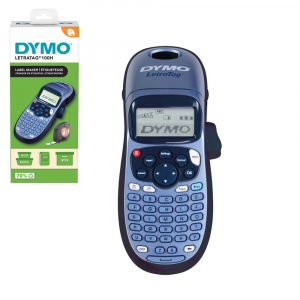• Tuesday, April 30, the last day of deliveries
• May 1 - May 6 free
• Tuesday, May 7, the first day of deliveries
Holidays with Peace and Light!
 Set LabelWriter 550 label maker, Thermal Label Printer, Label Recognition Sensor, Labeling Machine, EU plug 2112722
Set LabelWriter 550 label maker, Thermal Label Printer, Label Recognition Sensor, Labeling Machine, EU plug 2112722
Set LabelWriter 550 Turbo label maker,
LabelWriter 550 Turbo label maker, professional thermal
printer, PC connection
, l
abel recognition sensor, EU socket
Dymo LW 2112722
- Automatic label recognition sensor, see size, type and number of remaining labels;
- Package contents: LabelWriter 550 labeling machine; Universal labels LabelWriter 57 x 32mm (DY11354, S0722540); LabelWriter Badge Labels 41 x 89mm (DY11356, S0722560); LabelWriter multifunctional labels 54 x 70mm (DY99015, S0722440); Universal industrial plastic labels; LabelWriter Durable 25 x 54mm (DY2112283, 2112283);
- Fast printing, up to 45% faster than DYMO LabelWriter 550;
- Works only with original DYMO LabelWriter and DYMO LabelWriter Durable labels;
- Label printer that allows you to print one or more labels without labeled paper jams, no layout problems, and no unnecessary waste!;
- Connect to PC via USB cabl;
- Free DYMO Connect or DYMO Label Software v.8 software for fast layout and printing of labels on a Mac or PC, or use Microsoft Office plugins to print directly from Word, Excel or Outlook;
- Direct thermal printing technology eliminates the need for expensive ink cartridges or toner for the printer;
- Print speed 90 labels/minute;
- Print resolution: 300 dpi;
- Print barcodes;
- Pre-loaded label templates in DYMO Label Software make it easy to quickly customize labels;
- Labels available in more than 30 sizes for packages, product translations, bookcase or booklet labels, barcode labels, visitor or event badge badges, archiving, shipping, storage, identification, and more;
- Paper labels are FSC certified and do not contain BPA;
- The packaging is made of 80% recycled materials and FSC certified;
- The images are for presentation purposes only.

PN: 2147591
Delivery date: Ask the agent
- Description
- Characteristics
- Video (1)
- SICAP (SEAP) Puchaising
- Reviews (0)
Package contents:
- LabelWriter 550 labeling machine
- Universal labels LabelWriter 57 x 32mm (DY11354, S0722540)
- LabelWriter Badge Labels 41 x 89mm (DY11356, S0722560)
- LabelWriter multifunctional labels 54 x 70mm (DY99015, S0722440)
- Universal industrial plastic labels LabelWriter Durable 25 x 54mm (DY2112283, 2112283)
The thermal printer is equipped with LEDs that indicate the power supply and the connection method.
Dymo LabelWriter 550 labeling machine
This Dymo LabelWriter 550 labeling machine is equipped with a sensor for recognizing the label roll used. Always see the type of labels used, the dimensions of the label and the number of labels left on the roll!
WARNING! Dymo Labelwriter 550 uses only with original Dymo labels!

USB cable connection to PC or Mac. Direct thermal printing technology permanently eliminates the costs of ink cartridges, ribbons or toners but also the complications with labeled sheets.
Resolution LabelWriter 550 label maker
The graphic mode with a resolution of 300 x 300 dpi allows obtaining texts, graphics and barcodes of a special clarity and in the sleep mode (Sleep Mode) it saves energy.
The print speed is 62 labels/minute, set for address labels, 4 lines of text, no graphics. The printing speed can be increased when using labels with smaller formats and with a minimum of printed information (inventory number, plain text 1 line), and can reach over 100 labels/minute.
Labeling solution - LabelWriter 550 label maker
DYMO LabelWriter 550 Thermal Label Printer is a labeling solution that helps you print barcode labels for your warehouse or store. with a Dymo LabelWriter thermal printer you can improve your image in front of customers and you can gain their trust much faster
Applications - LabelWriter 550 label maker
Create stunning black lettering labels using original Dymo LabelWriter thermal labels such as: visitor IDs, mailing labels, marking archives and folders, office labels.
In the industry they have a wide range of applications: indications for use, labeling shelves and cabinets, packaging labels, transport and courier.
- In stores you can quickly print price tags and / or barcodes, promotional price tags, labeling shelves and cabinets.
- In HoReCa: labeling food samples, shelves and more.
Other applications - LabelWriter 550 label maker
- Inventory: inventory numbers, barcode;
- Visitor management: adhesive badges or non-adhesive labels for cushion holders, bar code access tickets;
- Courier: self-adhesive labels for correspondence or parcels;
- Organization and archiving: labels for files, bookshelves, archiving boxes, archiving containers, files, cabinets, shelves;
- Laboratories and medical clinics: labels of samples, reagents, chemicals;
- Stores, jewelry, medical optics: price tags, barcode labels, eyeglass frame labels, clothing accessories, etc.
Easily print a single label or hundreds of labels, no label paper jams, no layout problems and no unnecessarily wasted materials and time!
DYMO LabelWriter 550 Series
DYMO LabelWriter 550 Series thermal printers use advanced direct thermal printing technology to print labels on specially treated, heat-sensitive paper. This means that you will never need to replace toner, ink cartridges, or ribbon to print labels.
Warranty
The product warranty does not cover any defects due to the use of other types of labels than the Original Dymo. Because DYMO LabelWriter 550 series printers use direct thermal printing technology, you must use specially designed and manufactured labels.
Thermal coatings used on labels, other than genuine DYMO labels, may not be compatible and may provide unsatisfactory printing or may cause the printer to malfunction.
Thermal paper labels
How long your tags will last depends on how the tags are used. Thermal paper labels, such as those printed with a 550 series Dymo LabelWriter printer, can be blurred in two ways:
- Exposure to direct sunlight, long-term fluorescent light or extreme heat will cause fading.
- Contact with plasticizers (eg labels placed on plastic ring binders) will cause fading.
Original DYMO LabelWriter labels
In the original packaging, the shelf life for the original DYMO LabelWriter labels is 18 months. When labels are used for short-term applications (envelopes, packages, etc.), discoloration is not a problem.
Label files
When labels are used to label files in a closet, discoloration is gradual over several years. Labels affixed to the edge of a bookcase that is then placed on a shelf in the sun will show signs of fading in a few months.
To extend the life of labels when not in use, store labels in a cool, dry place in the box in which they were originally packaged.
Labeling and printing of labels
This 550 series Dymo Label Writer labeling machine works with DYMO Connect software to make it easier to design and print labels. You can also print labels directly from Microsoft Word with the DYMO Label Add-In.
The add-in is installed automatically when you install DYMO Connect software for Desktop, if Microsoft Word is installed on your computer.
System requirements
The LabelWriter label printer requires one of the following:
- Windows 8.1 or later;
- macOS High Sierra v10.14 or later.
Dymo LabelWriter 550 Series thermal printers only work with genuine DYMO LabelWriter labels. Non-authentic DYMO labels will not be recognized by printers!
The Dymo LabelWriter 550 Series Thermal Printer is designed to provide you with long and trouble-free services while requiring very little maintenance.
Clean it from time to time
In order for your Dymo LabelWriter printer to work properly, you should clean it from time to time. Occasional maintenance of the printer will help prevent foreign matter from entering the printer.
However, it is a good idea to periodically perform basic interior maintenance, such as cleaning the label path with a LabelWriter cleaning card (available at www.sancogrup.ro).
Specifications
- Prints at speeds up to 62 labels/minute;
- Connects to PC via USB cable;
- Free software: DYMO Connect or DYMO Label v.8;
- Create labels using Microsoft Word, Excel, Outlook, QuickBooks etc;
- Print address labels directly from Outlook or other electronic directories.
Package contains:
- LabelWriter 550 label maker, Thermal Label Printer, Label Recognition Sensor, Labeling Machine, EU plug 2112722
- 4 x Large courier labels Original LabelWriter 54 x 101 mm, yellow, Dymo LW 2133400
- EU Standard network adapter
- Power cord
- USB 2.0 cable
- User manual in Romanian - free download
Characteristics:
- Label printing type: Direct thermal
- Print resolution: 300 x 300 dpi
- Cutter Type: Manual
- Connection: USB 2.0 cable
- Fields of Activity: Data Centers, Education, Hospitality (HORECA), Production, Offices, Health
- Applications: Correspondence and Courier, Retail, Public Catering Services, Visitor Management, Clinics and Medical Laboratories
- Label width: up to 59 mm
- Print speed: 62 labels/min
- Functions: USB Port, Bold Writing, Italic, Underline, Vertical, Fixed Length
- Consumables Used: LabelWriter (LW) Labels, LabelWriter (LW) Durable Labels
- Power Type (V): 230V
- Number of Characters Size: Unlimited connected to PC or Mac
- Library Symbols: Unlimited
- Range: Label Writer
- Dimensions: 127x187x134 mm
- Warranty: 2 years
Utilizare: Universal
Functions: Buton ON/OFF, Automatic shutdown, Coduri de Bare, Opritor antialunecare banda etichete, Mod litere mari
Package Contents: 1 x Aparat etichetare LabelWriter 550, 1 x Etichete universale LabelWriter 57 x 32mm (DY11354, S0722540), 1 x Etichete ecusoane LabelWriter 41 x 89mm (DY11356, S0722560), 1 x Etichete multifunctionale LabelWriter 54 x 70mm (DY99015, S0722440), 1 x Etichete universale industriale plastic LabelWriter Durable 25 x 54mm (DY2112283, 2112283)
Resolution (Dpi): 600 x 300 DPI
Power Supply: 230V AC Source
PC Connection: USB Cable
Battery type / number: Nu
Applications: Jewelry and Optics, Home Organization, General Identification, Mailing & Shipping, Retail, Assets, Barcoding, Electrical, Administratie, Distributie, Productie, Servicii, 5S Visual Identification
Maximum label width: 59 mm
Screen: No
Text lines No: Unlimited
Cutter Type: Automated
Library Symbols: Unlimited*
Vertical writing: Yes
Mirror writing: Yes
Memory: Unlimited when connected to PC
Warranty: 2 years
Barcode: Yes
Fonts Type: Normal, Toate existente in stoftul actualizat, Bold, Italic, Underline
Compatible operating systems: Windows 7 or later
Color: Black
Viteza Maxima Printare: 10 cm/s
No printed labels / min: 68
Range: Dymo LabelWriter
Consumables Used: Etichete LabelWriter Dymo Originale
- The products found on the site www.sancogrup.ro are present and on public procurement SICAP platform, under the registration of the CPV concerned;
- You have chosen a product or service from nooastra offer, you want to purchase and is not available in the SICAP? Contact us to publish;
- Payment can be made by OP, before delivery at our treasury accounts in the 24-30 days of the month.
Customer Support
Monday - Thursday 9:00 - 16:00
Friday 9:00 - 15:30
![Set LabelWriter 550 label maker, Thermal Label Printer, Label Recognition Sensor, Labeling Machine, EU plug 2112722 [1] Set LabelWriter 550 label maker, Thermal Label Printer, Label Recognition Sensor, Labeling Machine, EU plug 2112722 [1]](https://gomagcdn.ro/domains/sancogrup.ro/files/product/large/set-aparat-etichetare-labelwriter-550-senzor-recunoastere-eticheta-aparat-de-etichetat-priza-eu-2112722-209916.jpg)
![Set LabelWriter 550 label maker, Thermal Label Printer, Label Recognition Sensor, Labeling Machine, EU plug 2112722 [2] Set LabelWriter 550 label maker, Thermal Label Printer, Label Recognition Sensor, Labeling Machine, EU plug 2112722 [2]](https://gomagcdn.ro/domains/sancogrup.ro/files/product/large/imprimanta-termica-etichete-dymo-labelwriter-550-senzor-recunoastere-eticheta-aparat-de-etichetat-priza-uk-2112727-4493-121123326493.jpg)
![Set LabelWriter 550 label maker, Thermal Label Printer, Label Recognition Sensor, Labeling Machine, EU plug 2112722 [3] Set LabelWriter 550 label maker, Thermal Label Printer, Label Recognition Sensor, Labeling Machine, EU plug 2112722 [3]](https://gomagcdn.ro/domains/sancogrup.ro/files/product/large/dymo-labelwriter-550-4477-5582574659611215.jpg)
![Set LabelWriter 550 label maker, Thermal Label Printer, Label Recognition Sensor, Labeling Machine, EU plug 2112722 [4] Set LabelWriter 550 label maker, Thermal Label Printer, Label Recognition Sensor, Labeling Machine, EU plug 2112722 [4]](https://gomagcdn.ro/domains/sancogrup.ro/files/product/large/dymo-labelwriter-550-4477-3729571125498359.jpg)
![Set LabelWriter 550 label maker, Thermal Label Printer, Label Recognition Sensor, Labeling Machine, EU plug 2112722 [5] Set LabelWriter 550 label maker, Thermal Label Printer, Label Recognition Sensor, Labeling Machine, EU plug 2112722 [5]](https://gomagcdn.ro/domains/sancogrup.ro/files/product/large/aparat-etichetare-labelwriter-550-senzor-recunoastere-eticheta-aparat-de-etichetat-priza-uk-2112726-copie-5180809267.jpg)
![Set LabelWriter 550 label maker, Thermal Label Printer, Label Recognition Sensor, Labeling Machine, EU plug 2112722 [6] Set LabelWriter 550 label maker, Thermal Label Printer, Label Recognition Sensor, Labeling Machine, EU plug 2112722 [6]](https://gomagcdn.ro/domains/sancogrup.ro/files/product/large/aparat-etichetare-labelwriter-550-senzor-recunoastere-eticheta-aparat-de-etichetat-priza-uk-2112726-copie-4887872217.jpg)
![Set LabelWriter 550 label maker, Thermal Label Printer, Label Recognition Sensor, Labeling Machine, EU plug 2112722 [7] Set LabelWriter 550 label maker, Thermal Label Printer, Label Recognition Sensor, Labeling Machine, EU plug 2112722 [7]](https://gomagcdn.ro/domains/sancogrup.ro/files/product/large/aparat-etichetare-labelwriter-550-senzor-recunoastere-eticheta-aparat-de-etichetat-priza-uk-2112726-copie-6985407524.jpg)
![Set LabelWriter 550 label maker, Thermal Label Printer, Label Recognition Sensor, Labeling Machine, EU plug 2112722 [8] Set LabelWriter 550 label maker, Thermal Label Printer, Label Recognition Sensor, Labeling Machine, EU plug 2112722 [8]](https://gomagcdn.ro/domains/sancogrup.ro/files/product/large/dymo-labelwriter-550-4477-7306911258745113.jpg)
![Set LabelWriter 550 label maker, Thermal Label Printer, Label Recognition Sensor, Labeling Machine, EU plug 2112722 [9] Set LabelWriter 550 label maker, Thermal Label Printer, Label Recognition Sensor, Labeling Machine, EU plug 2112722 [9]](https://gomagcdn.ro/domains/sancogrup.ro/files/product/large/aparat-etichetare-labelwriter-550-senzor-recunoastere-eticheta-aparat-de-etichetat-priza-uk-2112726-copie-9265153236.jpg)
![Set LabelWriter 550 label maker, Thermal Label Printer, Label Recognition Sensor, Labeling Machine, EU plug 2112722 [10] Set LabelWriter 550 label maker, Thermal Label Printer, Label Recognition Sensor, Labeling Machine, EU plug 2112722 [10]](https://gomagcdn.ro/domains/sancogrup.ro/files/product/large/imprimanta-termica-etichete-dymo-labelwriter-550-senzor-recunoastere-eticheta-aparat-de-etichetat-priza-uk-2112727-4493-551534489423.jpg)
![Set LabelWriter 550 label maker, Thermal Label Printer, Label Recognition Sensor, Labeling Machine, EU plug 2112722 [11] Set LabelWriter 550 label maker, Thermal Label Printer, Label Recognition Sensor, Labeling Machine, EU plug 2112722 [11]](https://gomagcdn.ro/domains/sancogrup.ro/files/product/large/dymo-labelwriter-550-4477-8383785210116737.jpg)
![Set LabelWriter 550 label maker, Thermal Label Printer, Label Recognition Sensor, Labeling Machine, EU plug 2112722 [12] Set LabelWriter 550 label maker, Thermal Label Printer, Label Recognition Sensor, Labeling Machine, EU plug 2112722 [12]](https://gomagcdn.ro/domains/sancogrup.ro/files/product/large/dymo-labelwriter-550-4477-3179540142333049.jpg)
![Set LabelWriter 550 label maker, Thermal Label Printer, Label Recognition Sensor, Labeling Machine, EU plug 2112722 [13] Set LabelWriter 550 label maker, Thermal Label Printer, Label Recognition Sensor, Labeling Machine, EU plug 2112722 [13]](https://gomagcdn.ro/domains/sancogrup.ro/files/product/large/dymo-labelwriter-550-4477-2806952416519665.jpg)
![Set LabelWriter 550 label maker, Thermal Label Printer, Label Recognition Sensor, Labeling Machine, EU plug 2112722 [14] Set LabelWriter 550 label maker, Thermal Label Printer, Label Recognition Sensor, Labeling Machine, EU plug 2112722 [14]](https://gomagcdn.ro/domains/sancogrup.ro/files/product/large/aparat-etichetare-labelwriter-550-senzor-recunoastere-eticheta-aparat-de-etichetat-priza-uk-2112726-copie-7296953388.jpg)
![Set LabelWriter 550 label maker, Thermal Label Printer, Label Recognition Sensor, Labeling Machine, EU plug 2112722 [15] Set LabelWriter 550 label maker, Thermal Label Printer, Label Recognition Sensor, Labeling Machine, EU plug 2112722 [15]](https://gomagcdn.ro/domains/sancogrup.ro/files/product/large/set-aparat-etichetare-labelwriter-550-senzor-recunoastere-eticheta-aparat-de-etichetat-priza-eu-2112722-409982.jpg)
![Set LabelWriter 550 label maker, Thermal Label Printer, Label Recognition Sensor, Labeling Machine, EU plug 2112722 [0] Set LabelWriter 550 label maker, Thermal Label Printer, Label Recognition Sensor, Labeling Machine, EU plug 2112722 [0]](https://gomagcdn.ro/domains/sancogrup.ro/files/product/medium/set-aparat-etichetare-labelwriter-550-senzor-recunoastere-eticheta-aparat-de-etichetat-priza-eu-2112722-209916.jpg)
![Set LabelWriter 550 label maker, Thermal Label Printer, Label Recognition Sensor, Labeling Machine, EU plug 2112722 [1] Set LabelWriter 550 label maker, Thermal Label Printer, Label Recognition Sensor, Labeling Machine, EU plug 2112722 [1]](https://gomagcdn.ro/domains/sancogrup.ro/files/product/medium/imprimanta-termica-etichete-dymo-labelwriter-550-senzor-recunoastere-eticheta-aparat-de-etichetat-priza-uk-2112727-4493-121123326493.jpg)
![Set LabelWriter 550 label maker, Thermal Label Printer, Label Recognition Sensor, Labeling Machine, EU plug 2112722 [2] Set LabelWriter 550 label maker, Thermal Label Printer, Label Recognition Sensor, Labeling Machine, EU plug 2112722 [2]](https://gomagcdn.ro/domains/sancogrup.ro/files/product/medium/dymo-labelwriter-550-4477-5582574659611215.jpg)
![Set LabelWriter 550 label maker, Thermal Label Printer, Label Recognition Sensor, Labeling Machine, EU plug 2112722 [3] Set LabelWriter 550 label maker, Thermal Label Printer, Label Recognition Sensor, Labeling Machine, EU plug 2112722 [3]](https://gomagcdn.ro/domains/sancogrup.ro/files/product/medium/dymo-labelwriter-550-4477-3729571125498359.jpg)
![Set LabelWriter 550 label maker, Thermal Label Printer, Label Recognition Sensor, Labeling Machine, EU plug 2112722 [4] Set LabelWriter 550 label maker, Thermal Label Printer, Label Recognition Sensor, Labeling Machine, EU plug 2112722 [4]](https://gomagcdn.ro/domains/sancogrup.ro/files/product/medium/aparat-etichetare-labelwriter-550-senzor-recunoastere-eticheta-aparat-de-etichetat-priza-uk-2112726-copie-5180809267.jpg)
![Set LabelWriter 550 label maker, Thermal Label Printer, Label Recognition Sensor, Labeling Machine, EU plug 2112722 [5] Set LabelWriter 550 label maker, Thermal Label Printer, Label Recognition Sensor, Labeling Machine, EU plug 2112722 [5]](https://gomagcdn.ro/domains/sancogrup.ro/files/product/medium/aparat-etichetare-labelwriter-550-senzor-recunoastere-eticheta-aparat-de-etichetat-priza-uk-2112726-copie-4887872217.jpg)
![Set LabelWriter 550 label maker, Thermal Label Printer, Label Recognition Sensor, Labeling Machine, EU plug 2112722 [6] Set LabelWriter 550 label maker, Thermal Label Printer, Label Recognition Sensor, Labeling Machine, EU plug 2112722 [6]](https://gomagcdn.ro/domains/sancogrup.ro/files/product/medium/aparat-etichetare-labelwriter-550-senzor-recunoastere-eticheta-aparat-de-etichetat-priza-uk-2112726-copie-6985407524.jpg)
![Set LabelWriter 550 label maker, Thermal Label Printer, Label Recognition Sensor, Labeling Machine, EU plug 2112722 [7] Set LabelWriter 550 label maker, Thermal Label Printer, Label Recognition Sensor, Labeling Machine, EU plug 2112722 [7]](https://gomagcdn.ro/domains/sancogrup.ro/files/product/medium/dymo-labelwriter-550-4477-7306911258745113.jpg)
![Set LabelWriter 550 label maker, Thermal Label Printer, Label Recognition Sensor, Labeling Machine, EU plug 2112722 [8] Set LabelWriter 550 label maker, Thermal Label Printer, Label Recognition Sensor, Labeling Machine, EU plug 2112722 [8]](https://gomagcdn.ro/domains/sancogrup.ro/files/product/medium/aparat-etichetare-labelwriter-550-senzor-recunoastere-eticheta-aparat-de-etichetat-priza-uk-2112726-copie-9265153236.jpg)
![Set LabelWriter 550 label maker, Thermal Label Printer, Label Recognition Sensor, Labeling Machine, EU plug 2112722 [9] Set LabelWriter 550 label maker, Thermal Label Printer, Label Recognition Sensor, Labeling Machine, EU plug 2112722 [9]](https://gomagcdn.ro/domains/sancogrup.ro/files/product/medium/imprimanta-termica-etichete-dymo-labelwriter-550-senzor-recunoastere-eticheta-aparat-de-etichetat-priza-uk-2112727-4493-551534489423.jpg)
![Set LabelWriter 550 label maker, Thermal Label Printer, Label Recognition Sensor, Labeling Machine, EU plug 2112722 [10] Set LabelWriter 550 label maker, Thermal Label Printer, Label Recognition Sensor, Labeling Machine, EU plug 2112722 [10]](https://gomagcdn.ro/domains/sancogrup.ro/files/product/medium/dymo-labelwriter-550-4477-8383785210116737.jpg)
![Set LabelWriter 550 label maker, Thermal Label Printer, Label Recognition Sensor, Labeling Machine, EU plug 2112722 [11] Set LabelWriter 550 label maker, Thermal Label Printer, Label Recognition Sensor, Labeling Machine, EU plug 2112722 [11]](https://gomagcdn.ro/domains/sancogrup.ro/files/product/medium/dymo-labelwriter-550-4477-3179540142333049.jpg)
![Set LabelWriter 550 label maker, Thermal Label Printer, Label Recognition Sensor, Labeling Machine, EU plug 2112722 [12] Set LabelWriter 550 label maker, Thermal Label Printer, Label Recognition Sensor, Labeling Machine, EU plug 2112722 [12]](https://gomagcdn.ro/domains/sancogrup.ro/files/product/medium/dymo-labelwriter-550-4477-2806952416519665.jpg)
![Set LabelWriter 550 label maker, Thermal Label Printer, Label Recognition Sensor, Labeling Machine, EU plug 2112722 [13] Set LabelWriter 550 label maker, Thermal Label Printer, Label Recognition Sensor, Labeling Machine, EU plug 2112722 [13]](https://gomagcdn.ro/domains/sancogrup.ro/files/product/medium/aparat-etichetare-labelwriter-550-senzor-recunoastere-eticheta-aparat-de-etichetat-priza-uk-2112726-copie-7296953388.jpg)
![Set LabelWriter 550 label maker, Thermal Label Printer, Label Recognition Sensor, Labeling Machine, EU plug 2112722 [14] Set LabelWriter 550 label maker, Thermal Label Printer, Label Recognition Sensor, Labeling Machine, EU plug 2112722 [14]](https://gomagcdn.ro/domains/sancogrup.ro/files/product/medium/set-aparat-etichetare-labelwriter-550-senzor-recunoastere-eticheta-aparat-de-etichetat-priza-eu-2112722-409982.jpg)